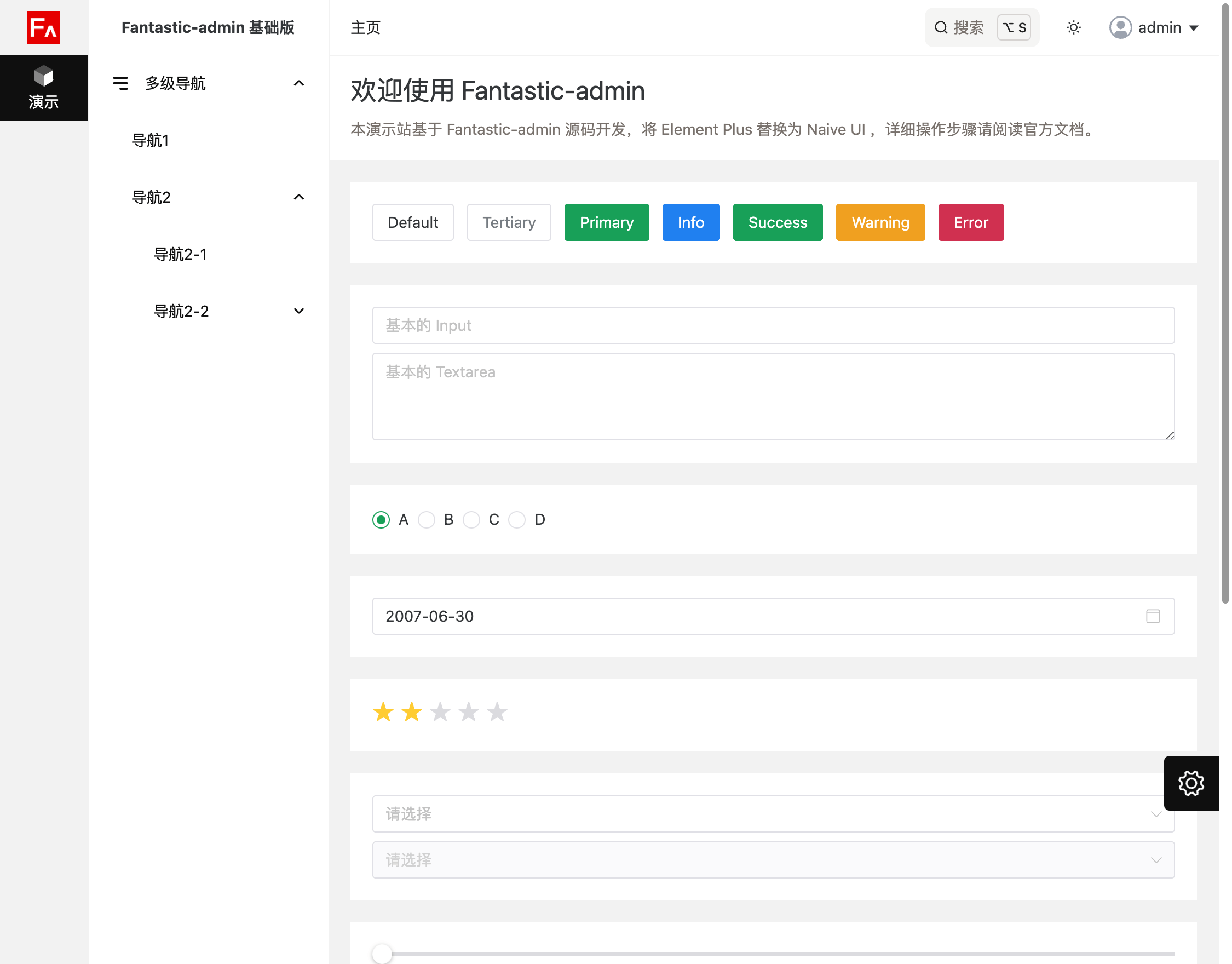Skip to content
Are you an LLM? You can read better optimized documentation at /guide/replace-to-naive.md for this page in Markdown format
替换为 Naive UI
由于框架默认使用的是 Element Plus 组件库,并且演示源码中大量示例也使用了 Element Plus,如果你需要使用 Naive UI,请拉取框架源码分支,或者到 Github Releases 页面下载框架源码压缩包。
专业版用户也同样,请到专业版仓库下载框架源码。
安装
sh
# 安装依赖
pnpm install
# 安装 Naive UI
pnpm add naive-ui -D代码调整
基础版
修改 /tsconfig.app.json 文件
json
{
"compilerOptions": {
...
"types": [
...
"element-plus/global"
"naive-ui/volar"
],
...
}
}整体修改 /src/ui/provider/index.ts 文件
ts
import type { App } from 'vue'
import naive from 'naive-ui'
function install(app: App) {
app.use(naive)
}
export default { install }整体修改 /src/ui/provider/index.vue 文件
vue
<script setup lang="ts">
import type { GlobalThemeOverrides } from 'naive-ui'
import { darkTheme, dateZhCN, zhCN } from 'naive-ui'
const settingsStore = useSettingsStore()
function hslToRgb(h: number, s: number, l: number) {
h /= 360
s /= 100
l /= 100
let r, g, b
if (s === 0) {
r = g = b = l // achromatic
}
else {
const q = l < 0.5 ? l * (1 + s) : l + s - l * s
const p = 2 * l - q
r = hueToRgb(p, q, h + 1 / 3)
g = hueToRgb(p, q, h)
b = hueToRgb(p, q, h - 1 / 3)
}
return [Math.round(r * 255), Math.round(g * 255), Math.round(b * 255)]
}
function hueToRgb(p: number, q: number, t: number) {
if (t < 0) {
t += 1
}
if (t > 1) {
t -= 1
}
if (t < 1 / 6) {
return p + (q - p) * 6 * t
}
if (t < 1 / 2) {
return q
}
if (t < 2 / 3) {
return p + (q - p) * (2 / 3 - t) * 6
}
return p
}
const themeOverrides = ref<GlobalThemeOverrides>({
common: {
primaryColor: '',
primaryColorHover: '',
},
Button: {
textColor: '',
},
})
watch([
() => settingsStore.settings.app.colorScheme,
() => settingsStore.settings.app.radius,
], () => {
const rootStyles = getComputedStyle(document.documentElement)
const primaryColor = hslToRgb(
Number.parseFloat(rootStyles.getPropertyValue('--primary').split(' ')[0]),
Number.parseFloat(rootStyles.getPropertyValue('--primary').split(' ')[1]),
Number.parseFloat(rootStyles.getPropertyValue('--primary').split(' ')[2]),
)
const foregroundColor = hslToRgb(
Number.parseFloat(rootStyles.getPropertyValue('--foreground').split(' ')[0]),
Number.parseFloat(rootStyles.getPropertyValue('--foreground').split(' ')[1]),
Number.parseFloat(rootStyles.getPropertyValue('--foreground').split(' ')[2]),
)
const backgroundColor = hslToRgb(
Number.parseFloat(rootStyles.getPropertyValue('--background').split(' ')[0]),
Number.parseFloat(rootStyles.getPropertyValue('--background').split(' ')[1]),
Number.parseFloat(rootStyles.getPropertyValue('--background').split(' ')[2]),
)
themeOverrides.value = {
common: {
primaryColor: `rgb(${primaryColor.join(',')})`,
primaryColorHover: `rgba(${primaryColor.join(',')},0.8)`,
primaryColorPressed: `rgb(${primaryColor.join(',')})`,
bodyColor: `rgb(${backgroundColor.join(',')})`,
borderRadius: `${Number.parseFloat(rootStyles.getPropertyValue('--radius')) * 16}px`,
borderRadiusSmall: `${Number.parseFloat(rootStyles.getPropertyValue('--radius')) * 12}px`,
},
Button: {
textColor: `rgb(${foregroundColor.join(',')})`,
},
}
}, {
immediate: true,
})
</script>
<template>
<NConfigProvider :locale="zhCN" :date-locale="dateZhCN" :theme="settingsStore.currentColorScheme === 'dark' ? darkTheme : undefined" :theme-overrides="themeOverrides" style="height: 100%;">
<NMessageProvider>
<slot />
<NGlobalStyle />
</NMessageProvider>
</NConfigProvider>
</template>专业版
修改 /tsconfig.app.json 文件
json
{
"compilerOptions": {
...
"types": [
...
"element-plus/global"
"naive-ui/volar"
],
...
}
}整体修改 /src/ui/provider/index.ts 文件
ts
import type { App } from 'vue'
import naive, { dateEnUS, dateZhCN, dateZhTW, enUS, zhCN, zhTW } from 'naive-ui'
function install(app: App) {
app.use(naive)
}
// 此处的对象属性和 src/locales/index.ts 中的 messages 对象属性一一对应
const locales: Record<string, any> = {
'zh-cn': {
ui: zhCN,
date: dateZhCN,
},
'zh-tw': {
ui: zhTW,
date: dateZhTW,
},
'en': {
ui: enUS,
date: dateEnUS,
},
}
export default { install }
export { locales }整体修改 /src/ui/provider/index.vue 文件
vue
<script setup lang="ts">
import type { GlobalThemeOverrides } from 'naive-ui'
import { darkTheme } from 'naive-ui'
import { locales } from './index'
const settingsStore = useSettingsStore()
function hslToRgb(h: number, s: number, l: number) {
h /= 360
s /= 100
l /= 100
let r, g, b
if (s === 0) {
r = g = b = l // achromatic
}
else {
const q = l < 0.5 ? l * (1 + s) : l + s - l * s
const p = 2 * l - q
r = hueToRgb(p, q, h + 1 / 3)
g = hueToRgb(p, q, h)
b = hueToRgb(p, q, h - 1 / 3)
}
return [Math.round(r * 255), Math.round(g * 255), Math.round(b * 255)]
}
function hueToRgb(p: number, q: number, t: number) {
if (t < 0) {
t += 1
}
if (t > 1) {
t -= 1
}
if (t < 1 / 6) {
return p + (q - p) * 6 * t
}
if (t < 1 / 2) {
return q
}
if (t < 2 / 3) {
return p + (q - p) * (2 / 3 - t) * 6
}
return p
}
const themeOverrides = ref<GlobalThemeOverrides>({
common: {
primaryColor: '',
primaryColorHover: '',
},
Button: {
textColor: '',
},
})
watch([
() => settingsStore.settings.app.colorScheme,
() => settingsStore.settings.app.lightTheme,
() => settingsStore.settings.app.darkTheme,
() => settingsStore.settings.app.themeSync,
() => settingsStore.settings.app.radius,
], () => {
const rootStyles = getComputedStyle(document.body)
const primaryColor = hslToRgb(
Number.parseFloat(rootStyles.getPropertyValue('--primary').split(' ')[0]),
Number.parseFloat(rootStyles.getPropertyValue('--primary').split(' ')[1]),
Number.parseFloat(rootStyles.getPropertyValue('--primary').split(' ')[2]),
)
const foregroundColor = hslToRgb(
Number.parseFloat(rootStyles.getPropertyValue('--foreground').split(' ')[0]),
Number.parseFloat(rootStyles.getPropertyValue('--foreground').split(' ')[1]),
Number.parseFloat(rootStyles.getPropertyValue('--foreground').split(' ')[2]),
)
const backgroundColor = hslToRgb(
Number.parseFloat(rootStyles.getPropertyValue('--background').split(' ')[0]),
Number.parseFloat(rootStyles.getPropertyValue('--background').split(' ')[1]),
Number.parseFloat(rootStyles.getPropertyValue('--background').split(' ')[2]),
)
themeOverrides.value = {
common: {
primaryColor: `rgb(${primaryColor.join(',')})`,
primaryColorHover: `rgba(${primaryColor.join(',')},0.8)`,
primaryColorPressed: `rgb(${primaryColor.join(',')})`,
bodyColor: `rgb(${backgroundColor.join(',')})`,
borderRadius: `${Number.parseFloat(rootStyles.getPropertyValue('--radius')) * 16}px`,
borderRadiusSmall: `${Number.parseFloat(rootStyles.getPropertyValue('--radius')) * 12}px`,
},
Button: {
textColor: `rgb(${foregroundColor.join(',')})`,
},
}
}, {
immediate: true,
})
</script>
<template>
<NConfigProvider :locale="locales[settingsStore.lang].ui" :date-locale="locales[settingsStore.lang].date" :theme="settingsStore.currentColorScheme === 'dark' ? darkTheme : undefined" :theme-overrides="themeOverrides" style="height: 100%;">
<NMessageProvider>
<slot />
<NGlobalStyle />
</NMessageProvider>
</NConfigProvider>
</template>删除相关文件
.
├─ plop-templates
│ └─ module // 标准模块模板基于 Element Plus 开发,需要删除
└─ src
└─ components // 下列扩展组件基于 Element Plus 二次封装,需要删除
└─ PcasCascader卸载
sh
# 卸载 Element Plus
pnpm remove element-plus完成
至此,你已经将框架中的 Element Plus 组件库替换为 Naive UI 组件库,并且可以开始使用 Naive UI 进行业务开发了。
示例
如果对上述的步骤还有不清楚的地方,可以访问此仓库查看示例源码,以及此链接查看示例网站。