工具栏
工具栏主要是红框处各类功能图标。
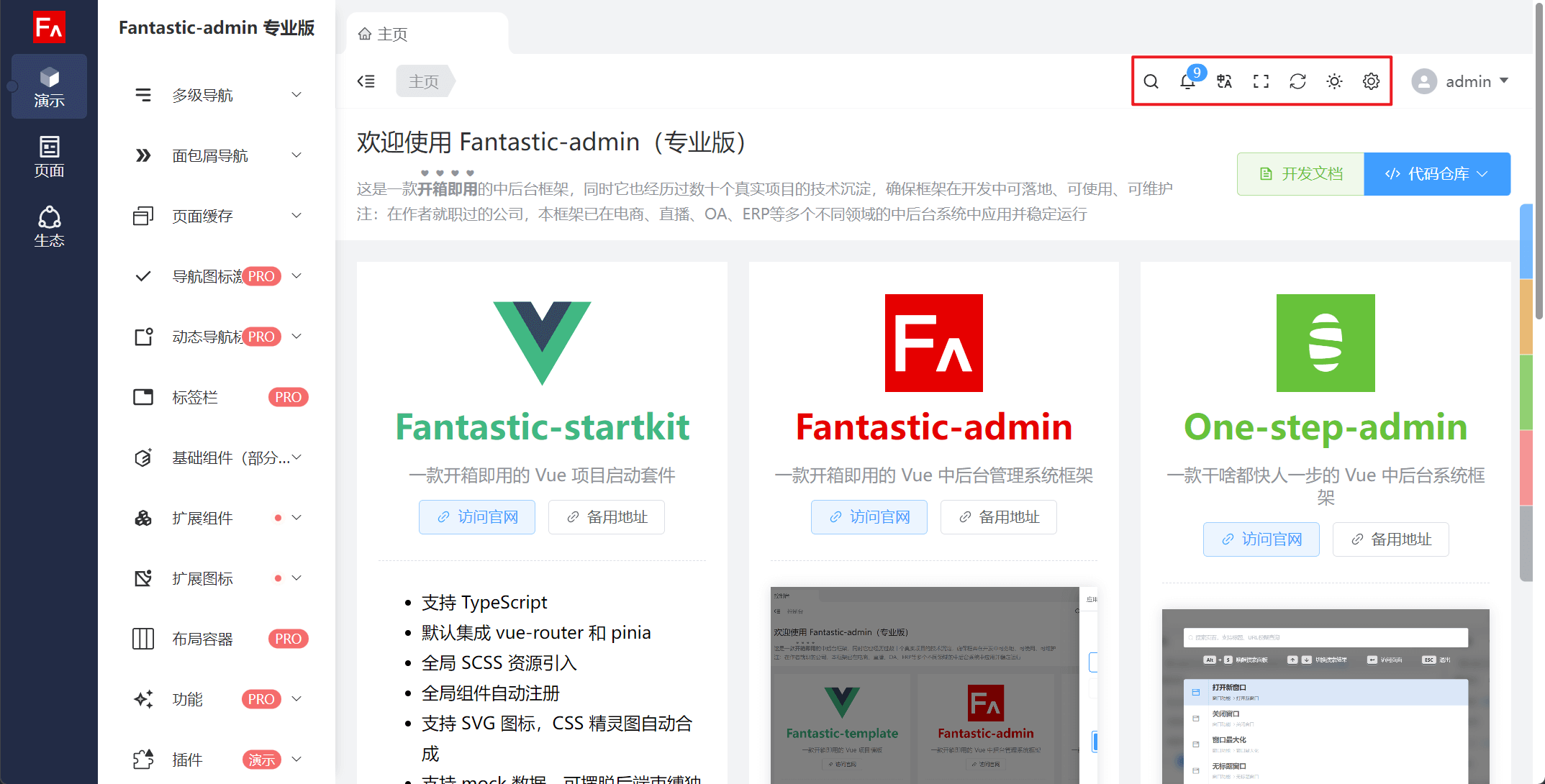
通知中心
在应用配置中设置:
ts
const globalSettings: Settings.all = {
toolbar: {
enableNotification: true,
},
}const globalSettings: Settings.all = {
toolbar: {
enableNotification: true,
},
}通知中心不涉及具体业务,需开发者自行实现,相关文件在:
/src/layouts/components/Tools/Notification/index.vue通知中心下拉预览面板/src/views/personal/notification.vue通知中心页面
国际化
在应用配置中设置:
ts
const globalSettings: Settings.all = {
toolbar: {
enableI18n: true,
},
}const globalSettings: Settings.all = {
toolbar: {
enableI18n: true,
},
}如果设置为不启用,并不代表不支持国际化切换,只是不会在工具栏显示切换语言的图标。
浏览器全屏
在应用配置中设置:
ts
const globalSettings: Settings.all = {
toolbar: {
enableFullscreen: true,
},
}const globalSettings: Settings.all = {
toolbar: {
enableFullscreen: true,
},
}页面刷新
在应用配置中设置:
ts
const globalSettings: Settings.all = {
toolbar: {
enablePageReload: true,
},
}const globalSettings: Settings.all = {
toolbar: {
enablePageReload: true,
},
}颜色主题
在应用配置中设置:
ts
const globalSettings: Settings.all = {
toolbar: {
enableColorScheme: true,
},
}const globalSettings: Settings.all = {
toolbar: {
enableColorScheme: true,
},
}如果设置为不启用,并不代表不支持颜色主题切换,只是不会在工具栏显示切换颜色主题的图标。
 Fantastic-admin 文档 (v3)
Fantastic-admin 文档 (v3)